SMD Tweezers Battery Measurements & Quick Compare
- Paul Taylor
- Mar 16, 2024
- 6 min read

On this KeepOnTesting channel, two SMD Tweezer DMM's were reviewed. I happen to have purchased same or identical models of these, and put them through their paces.
Uni-T UT116C
Holdpeak HP-990B
(I bought the HP-990C)
Usability
Both of the units I purchased are 6,000 count meters with abilities similar to handheld digital multimeters. They add the ability to measure Zener diodes and test SMD components in-circuit. Neither has backlight, despite the generous 2AAA power source. For low light viewing, the Holdpeak's higher LCD contrast comes out on top. The Uni-T seems to recess the LCD glass below another plastic bezel. However, the Uni-T head unit can be twisted to a better viewing angle. The Holdpeak is completely fixed and the display might be facing away from you when the prongs are placed on what you want to measure.
The Uni-T has markings for polarization, the Holdpeak requires a do-it-yourself approach.

The Uni-T has stiffer tweezers, such that you need to grasp it down near the metal probes to close the tips, which could affect readings if you actually touch the probes. The Holdpeak is easier to squeeze, but the weight of the batteries may make it clumsy because the weight is more significant than your finger grasp. For both units, the weight can be reduced significantly by installing lightweight Lithium Primary cells. These fit just fine in the Uni-T. However the Holdpeak I received uses very long non-spiral compression springs in the battery bay. In order to fit many AAA cells, including these cells, the Holdpeak (-) terminal springs may need to be cut to a shorter length, as I have already done in the picture below. I also added a spiral effect so the end of the spring has a place to go as it's compressed. Not so fun, but a good result.

Accuracy
I found The holdpeak has marginally better accuracy measuring LED's and Zener diodes up to and including 24V (when both units have Lithium primary cells). It also does better when measuring resistance at or above 1 megohm, for some reason. For the Holdpeak, very low capacitance and very low resistance accuracy falls off, while the Uni-T excels at the low R<100Ω and C <1nF values. You just have to wait a few seconds for the digits to stop changing to converge on the proper value. With the Uni-T, I didn't need to use the REL feature at all to get accurate R and C measurements.
All things considered, I would grab the Uni-T because I'll usually get more accurate results, and lighting isn't usually that much of a problem for me.
Battery Measurement
Here's where I was really surprised by the differences, leading to this blog. Both units measure up to 36V with good precision, but they load the battery differently as will be described below.

You'll need to attach one or both of the provided pen probes to measure cylindrical cells such as AA or 18650. The probe tips are spaced good for measuring 9V rectangle cells and small coin cells. However, I do not recommend testing coin cells with these units, at least not in the forward direction... read on why I say this.
The voltage feature is intended to be for battery measurements only, not circuit measurements. This is because both devices apply a load for the forward direction of voltage applications. This is where knowing the direction of polarization is somewhat important, because attaching the battery in the reverse direction does not apply a load. You will know that it's attached backwards because a (-) indicator will be in the display.
Therefore, for these devices, the intended way to check a battery's health is to first connect it backwards, noting the open circuit voltage. Then, attach it forward, noting the loaded condition, which will be a lower voltage. In theory, if the closed circuit voltage reports a low voltage, you should throw away the cell, because the battery/cell has become aged and the internal resistance is very high.
I was measuring some coin cells with the Holdpeak, and it was telling me all of them were bad. Later, I measured them with the Uni-T, and they didn't seems so bad. What's going on here?
Battery Loading
To evaluate how these devices load the batteries under test, both units were hooked up to a variable power supply in the forward direction. The voltage was applied from 1 to 20 volts in 1 volt increments. The current was measured at each step along the way. The two devices behaved quite differently, as can be noted by the first graph.

If voltage is divided by current, you can calculate the resistance of the SMD tweezers. It appears the holdpeak is doing it's best to maintain a constant load, while the Uni-T is somewhat dynamic in it's response.

The Problem
Why are these devices telling me my coin cells are bad? Look at the 3V position. For the CR2016 cells I was measuring, the devices are trying to draw 8.5 to 12.8 mA. Note: the nominal current rating for the cells is only 0.1 mA. This means the cells are being loaded roughly 100 times as much as the manufacturer designed them for! No wonder the voltage sags to the 2V range when tested by these devices. This is very wrong - for all coin cells, lithium or alkaline. Why would they choose 10 mA as a target current draw for all cells of all sizes? Pretty much any datasheet can be referenced for nominal current output and a battery checking device should follow that current draw.
The Uni-T UT116C is somewhat better to use on low drain cells than the Holdpeak HP-99C, because the Holdpeak demands 12 mA no matter what the voltage supplied is.
The solution
Using the typical DMM on voltage setting doesn't give a picture of the battery condition. This is because a battery's open circuit (unloaded) voltage doesn't really give you a full picture of your battery's health. As the battery ages, it's internal resistance goes up. Without loading the cell, this resistance from aging cannot be detected. So a DMM without special battery test modes doesn't work for us.
Probably the best thing to do is load your battery with the proper sized resistor to target it's usage current while checking the voltage. This is somewhat inconvenient to set up when you want a quick check of your button cells.
You could check your battery with these SMD tweezers in the reverse "high impendence" direction and add your own resistor between the (+) and (-) prongs. For instance, a 3K ohm resistor would provide a 1mA load for a 3V battery, enough to stress the battery for a discriminating evaluation without dragging down the cell too much.
Alternately, you could buy a device specifically for measuring coin cells. I have a somewhat-vintage Radio Shack 22-080 battery tester with a slot in the side. After selecting the appropriate cell with the range selector, put the coin cell into the open space and push down on the plunger. Or, use the provided test leads.
Here is what that unit looks like. Notice the current draw on coin/button cells is only 1mA. Only the 6V through 22.5V settings are designed to consume 10mA. The others current values are indicated beside the range selector. For more details, find the two owner's manual pages at the end of this blog.
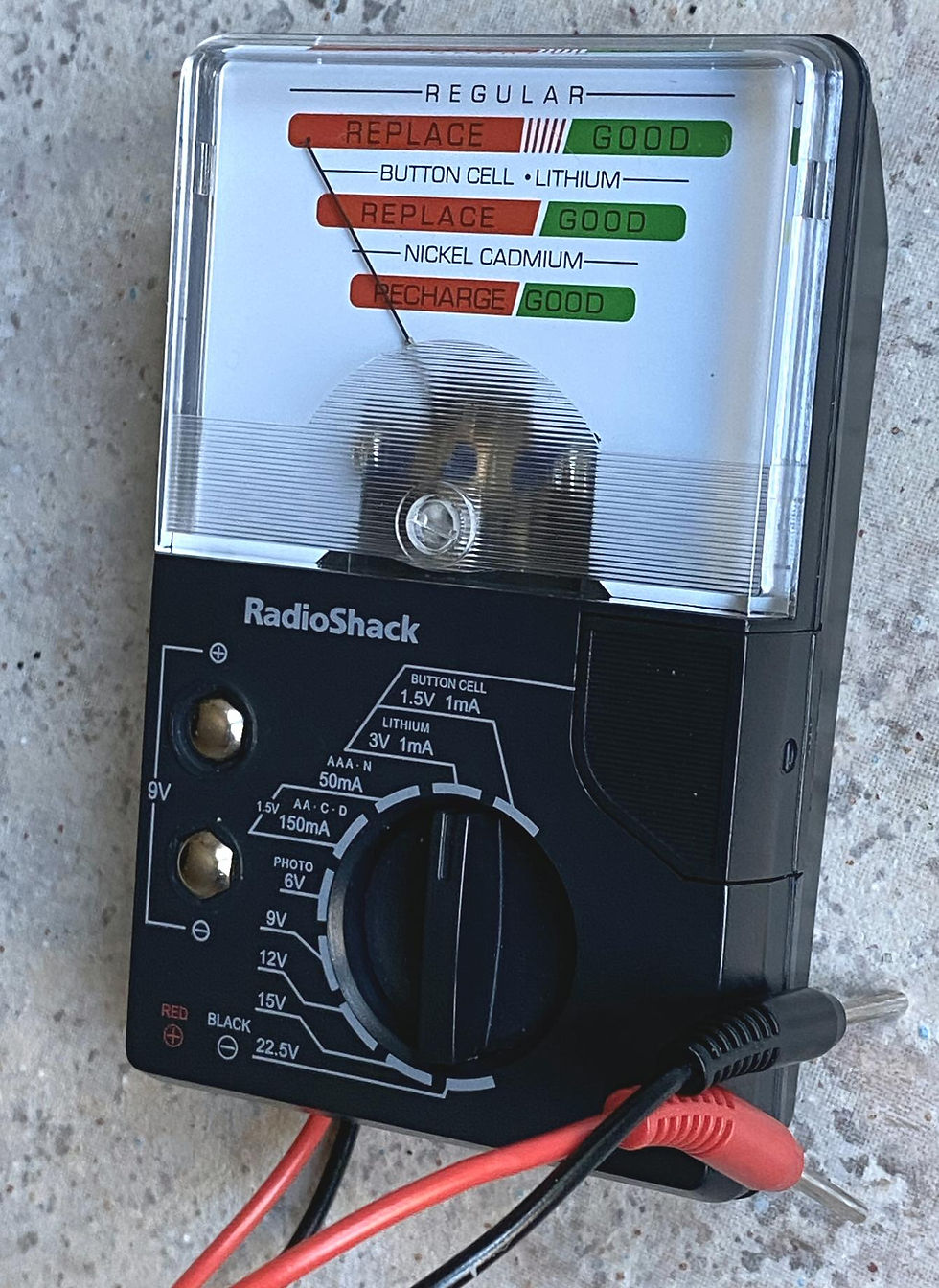
A better look at the button cells bay. You must connect polarity correctly, or the meter needle will move in the wrong direction.

Conclusion
Both of these SMD tweezer meters are very handy for measuring small components. They specialize in Zener diodes and surface mount components. They have similar specifications but have different personalities.
Both are convenient and properly set up to perform 9V rectangle battery testing. Otherwise, for most other batteries, the prongs are not spaced properly - or the current setting will give improperly loaded readings for your button cells.
If you intend to do a lot of battery measurements, and you want your test to accurately indicate your battery's health, look for a specialty device which has multiple settings for battery/cell type to properly load the cell during test.
Radio Shack 22-080 user manual: purchased in 2006
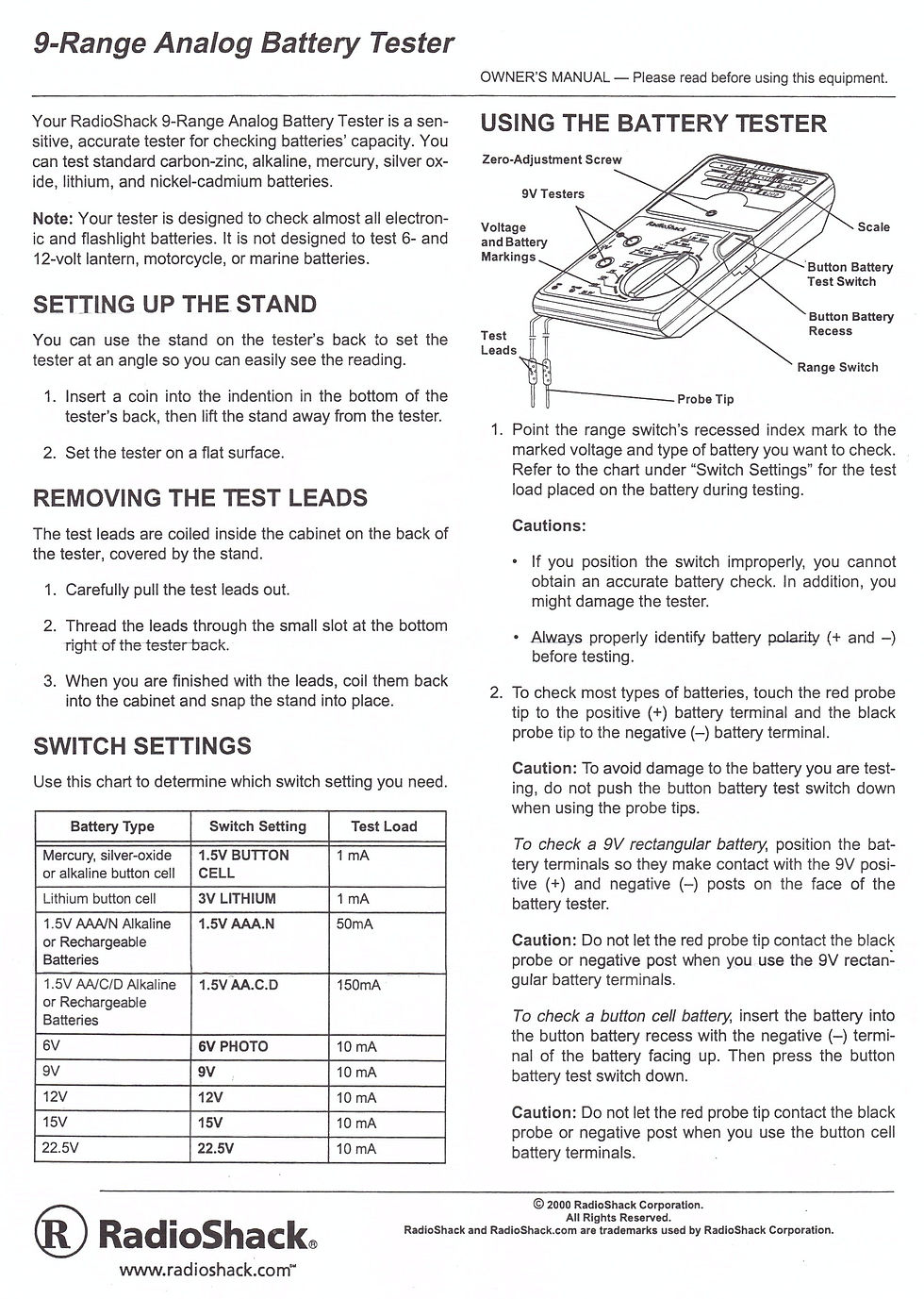
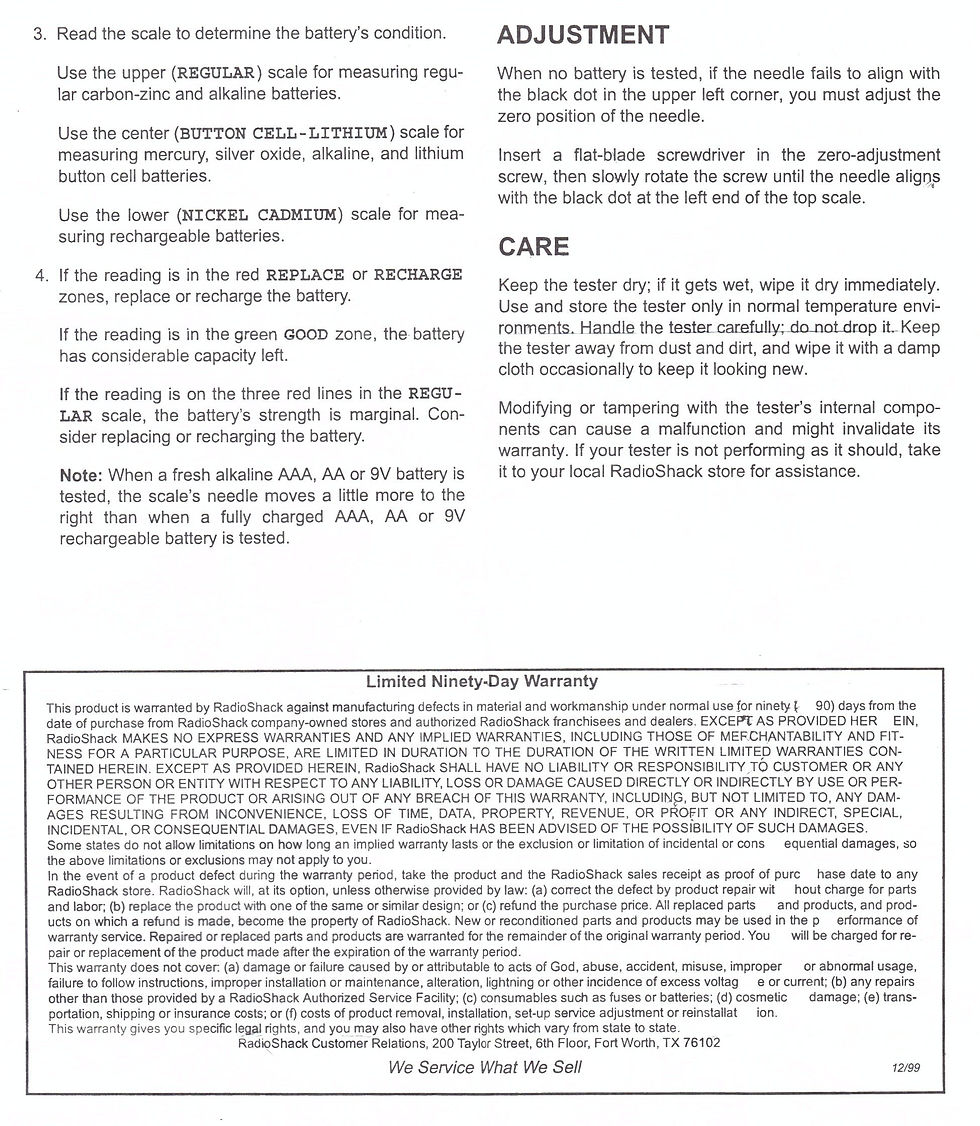





Comments